GOOGLE ANALYTICS IS POWERFUL TOOLS PROVIDED BY GOOGLE TO SUPPORT WEBSITE BUILDER . HERE I'LL SHOW HOW TO USE GOOGLE ANALYTICS
GOOGLE OFFER GOOGLE ANALYTICS TO COUNT AND ANALYSIS YOUR BLOG VISITOR . BY GOOGLE ANALYTICS YOU CAN COUNT YOU TRAFFIC SOURCE LIKE SOURCE COUNTRY , AND WHAT THROUGH VISITOR COME . TO USE GOOGLE ANALYTICS FIRST GO TO https://www.google.com/analytics/
Click On Access Analytics
After that Click On Add New Account
After that Click on sign up
After That Fill Up Desire Field
Write First Last name And Country Territory
Accept google terms and condition
After that click on create new Account
After that copy these code and Paste it on Your site
Click one Save and Finished
GOOGLE OFFER GOOGLE ANALYTICS TO COUNT AND ANALYSIS YOUR BLOG VISITOR . BY GOOGLE ANALYTICS YOU CAN COUNT YOU TRAFFIC SOURCE LIKE SOURCE COUNTRY , AND WHAT THROUGH VISITOR COME . TO USE GOOGLE ANALYTICS FIRST GO TO https://www.google.com/analytics/
Click On Access Analytics
After that Click On Add New Account
After that Click on sign up
After That Fill Up Desire Field
Write First Last name And Country Territory
Accept google terms and condition
After that click on create new Account
After that copy these code and Paste it on Your site
Click one Save and Finished



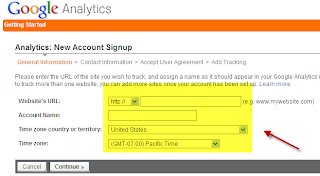
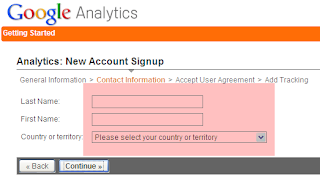








this is very nice post
Google Analytics is of course a great tool to analysis your site and take step as per. I also use Colibri SEO Tool that helps analyzing your site and take step as per. My blog traffic has been increased tremendously after relying on this tool. This SEO tool is available here http://colibritool.com