Facebook offers user to create unique user name. Here I'll show you how to create a user name for a page.
1. Log in to Facebook with your email and password.
2. Now select your page from drop down menu.
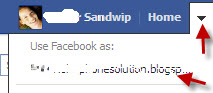
3. Click Edit page on update info.
4. Now select your desire user name.
5. You can create a user name if you already have 25 fan.
1. Log in to Facebook with your email and password.
2. Now select your page from drop down menu.
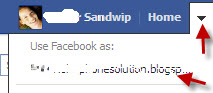
3. Click Edit page on update info.
4. Now select your desire user name.
5. You can create a user name if you already have 25 fan.







What percentage per click does adsense pay out? Reason why I am asking because I have my own pay per click campaign.
POLL: Google VS Bing...... Which is your favourite search engine? google advertising professional